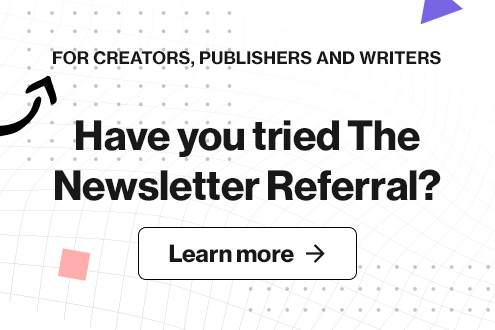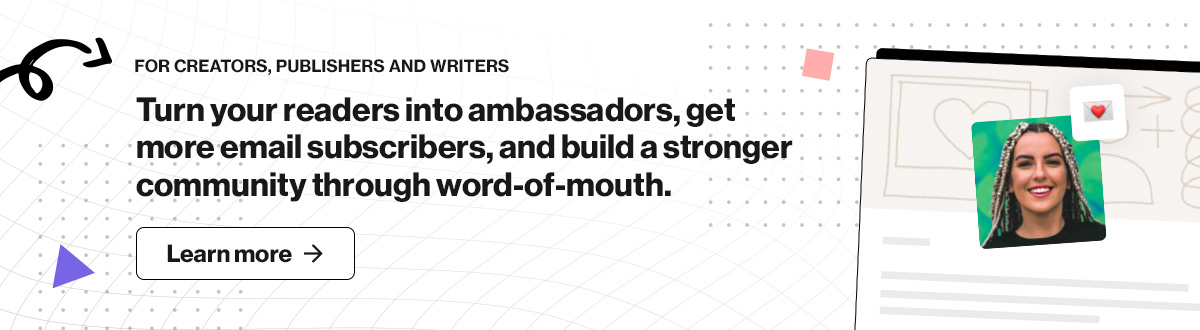Email platform referral integrations
Learn how to use your email platform to create newsletter referral campaigns.
What you’ll read in the next chapters is an attempt to gather all our knowledge in email platform referral integrations.
This actionable guide will help you to unlock the full capabilities of your email platform and create a newsletter referral program
Enjoy!

Prologue
The newsletter business is booming!
Creators turned their heads toward email as a way to monetize their following, and platforms like Substack and Revue skyrocketed seemingly overnight.
Now, the tech giants want a piece of the pie and got into the game— either by offering similar services or by acquiring an existing platform (like Twitter did with Revue).
The interest of big companies means only one thing; organic growth for newsletters is going to become hard.
What you might not already know is that growing something relies heavily on its audience, and if your audience likes you a lot, you’ll grow through word-of-mouth.
You have a chance to scale and leverage word-of-mouth for growing your newsletter list; by building a newsletter referral program.
And by ‘newsletter referral program,’ I mean a referral system that works directly from inside the newsletters you send to your readers.
It doesn’t sound very easy, but it is.
All you need is the email platform that you’re using and a system for tracking referrals.
You know where this is going.
Viral Loops offers a solution for embedding a referral marketing program inside your newsletters; The Newsletter Referral.
The template offers seamless email integrations with some of the biggest email platforms— if we don’t support your platform, you can always use Zapier.
This guide attempts to help to create an email platform referral integration and grow through word-of-mouth.
But first, let’s take a look at what you can do with The Newsletter Referral.
Key features of The Newsletter Referral
Customizable widgets
One of the most significant selling points of the template.
You can add a referral widget that serves information dynamically to your campaign’s participants. Here’s what it looks like:
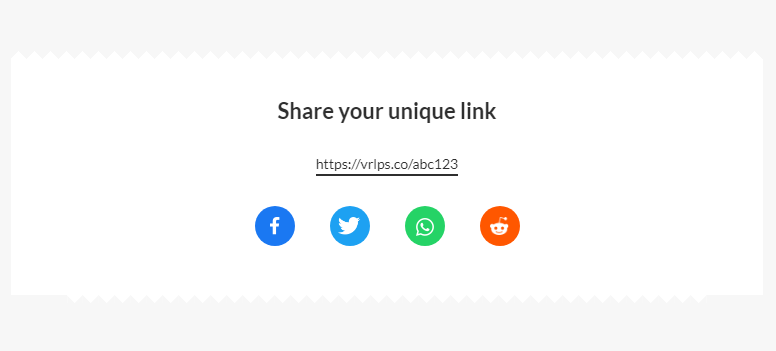
The above example is the basic template for the email widget. You can fully customize it using CSS to add more dynamic content (e.g., the referral count) with merge tags.
We’ll take a look at merge tags further down.
Landing Pages
You may be able to embed a referral widget inside your newsletters, but that doesn’t mean that you won’t need any landing pages.
You’ll need landing pages; two, to be more precise:
- The Subscriber Page.
- The Sharing Page.
These two pages are hubs that your users will use to participate in your campaign, share about it, or track their referrals.
When a user hasn’t participated yet, the referral email widget (or any other link of your campaign) will land them on the Subscriber page.
The Subscriber page should offer an overview of your referral program rewards and an email form to capture participants.
As soon as the visitor subscribes, they are redirected to the Sharing page.
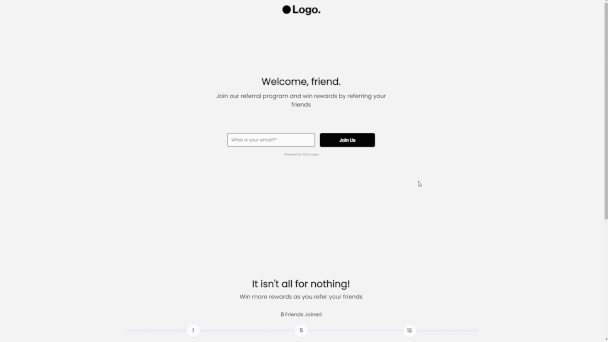
From the Sharing page, they can invite their friends using their unique link or track their progress.
Whenever they want to see their number of successful referrals, they can open their unique referral link using their browser; they’ll land on the Sharing page.
Easy to connect
Integrating The Newsletter Referral with your favorite email platform couldn’t be easier.
All you have to do is:
- Choose your email platform at the beginning of your campaign’s wizard.
- Customize your rewards and landing pages.
- Connect your email platform.
- Embed your newsletter referral program inside your emails
You can set up a campaign for testing in under 5 minutes.
⚡Note:
The connection steps may vary depending on the email platform you’re using.
How to create a newsletter referral with your email platform
We are doing our best to support more email platforms, but right now, The Newsletter Referral offers official integrations with the following platforms:
If you’re using a platform that isn’t currently supported, you can always use Zapier to make the integration work.
As I wrote earlier, every supported referral email integration might be slightly different from the other.
Let’s see a few specifications for each platform. If you need more details about each integration, you can either watch the video tutorial or read the guide.
ActiveCampaign
- Create a campaign in Viral Loops using The Newsletter Referral template.
- Connect your ActiveCampaign account with Viral Loops.
- Add a referral widget inside your newsletter email.
- Sync your existing ActiveCampaign list subscribers with your newsletter referral campaign.
- Create embeddable referral widgets for your emails.
- Reward your most loyal subscribers.
- Generate unique referral links for your program’s participants.
- Use merge tags for personalized email marketing campaigns.
- Keep your ActiveCampaign lists in sync with your referral programs.
AWeber
- Create a newsletter referral campaign in Viral Loops.
- Connect Aweber with Viral Loops.
- Add the referral widget inside your newsletters.
- Sync your existing Aweber contacts with your Viral Loops campaign.
- Create embeddable referral widgets for your emails.
- Reward your most loyal readers.
- Assign unique referral links for your program’s participants.
- Personalize your email marketing campaigns with merge tags.
- Keep your AWeber lists in sync with your referral programs.
ConvertKit
Setting up a referral campaign with ConvertKit and Viral Loops follows the similar four steps:
- First, create your Viral Loops campaign using The Newsletter Referral template.
- Customize your campaign.
- Connect the campaign with ConvertKit.
- Turn your readers into ambassadors, reward them, get more email subscribers, and build a stronger community through word-of-mouth.
By connecting The Newsletter Referral with ConvertKit, you can:
- Give a unique sharing link to every member of your existing ConvertKit subscribers.
- Capture referred participants from the Viral Loops Invitee Page and add them to ConvertKit automatically.
- Sync new ConvertKit members to Viral Loops, so every new subscriber gets their unique link.
Ghost
Creating a newsletter referral program for your Ghost publication is a piece of cake; all you have to do is:
- Create a newsletter referral campaign in Viral Loops.
- Create and embed your referral widgets
- Connect Ghost with Viral Loops.
- Sync your existing Ghost subscribers with your Viral Loops campaign.
By connecting your Ghost account with The Newsletter Referral, you can:
- Build referral programs that run entirely from inside your newsletter emails without any coding skills.
- Create beautiful referral widgets for your emails.
- Automatically reward your most loyal readers.
- Generate unique referral links for your subscribers.
- Keep your Ghost account in sync with your referral programs.
Mailchimp
- Create a campaign in Viral Loops using The Newsletter Referral template.
- Connect your Mailchimp list with Viral Loops.
- Add a referral widget inside your newsletters.
- Sync your Mailchimp subscribers with your newsletter referral campaign.
- Create beautiful referral widgets for your emails.
- Automatically reward your most loyal subscribers.
- Generate unique referral links for your subscribers.
- Use merge tags to personalize your email marketing campaigns.
- Keep your Mailchimp lists in sync with your referral programs.
Revue
- Create a newsletter referral campaign in Viral Loops.
- Connect Revue with Viral Loops.
- Add the referral link inside your newsletters.
- Sync your existing Revue contacts with your Viral Loops campaign.
- Build referral programs that run entirely from inside your newsletter emails without any coding skills.
- Automatically reward your most loyal readers.
- Generate unique referral links for your subscribers.
- Keep your Revue lists in sync with your referral programs.
Substack
- Create a newsletter referral campaign in Viral Loops.
- Add the referral link inside your newsletters.
- Import the subscribers from your Viral Loops campaign to your Substack account.
- Build referral programs that run entirely from inside your newsletter emails without any coding skills.
- Automatically reward your most loyal readers.
- Generate unique referral links for your subscribers.
- Keep your Substack lists in sync with your referral programs.
Zapier
- A Zapier account.
- An account on an email platform.
- A Viral Loops account.
- Create a campaign in Viral Loops using The Newsletter Referral template.
- Add custom fields for your contacts in your email platform.
- Connect your Viral Loops campaign with your email platform via Zapier.
- Add the referral program in your emails.
- Build referral programs that run entirely from inside your newsletter emails.
- Automatically reward your most loyal readers.
- Generate unique referral links for your subscribers.
- Use merge tags for personalized email marketing campaigns— if the email platform uses merge tags
- Keep your subscriber lists in sync with your referral programs.
Using merge Tags for personalized experiences
Personalization is a cornerstone for email marketing. According to Experian, personalized emails deliver 6x higher transaction rates.
For including personalized content in your emails, email platforms offer personalization merge tags.
What is a merge tag?
A merge tag is a value in a personalization field. Every contact information field (e.g., email address or first name) comes with a corresponding merge tag. By pasting a merge tag into your email campaign, you can recall dynamic information of the contact receiving the email.
Where can I find the merge tags for my email platform?
- ActiveCampaign
- AWeber
- Automizy
- Campaign Monitor
- Constant Contact
- ConvertKit
- GetResponse
- Mailchimp
- MailerLite
- Moosend
- Sendinblue
How to use merge tags to improve your newsletter referral programs
While using dynamic information such as the first name, or the purchase preferences, might be necessary for an eCommerce store, we can’t say the same about newsletters—especially in a newsletter referral.
The goal of using personalization merge tags in your newsletter referral program is to boost the sharing rate of your participants.
There are three main ways to use merge tags for a newsletter referral program:
- Send an automated email when someone makes enough referral to get rewarded.
- Send an automated email when someone is close to getting rewarded.
- Include dynamic content on your email referral widget.
⚡Note:
You can use merge tags only with the officially supported platforms of The Newsletter Referral.
To do the above-described things, you’ll need the merge tags for contact fields populated and handled by Viral Loops.
In this particular example, you’ll need the merge tags for:
- The number of the referrals of the contact.
- The number of referrals away from the next milestone.
You can find these merge tags in the ‘Finish’ step of your newsletter referral campaign’s wizard— as shown below:
You can use these merge tags within any email that you send to your users or even trigger automated sequences based on the fields’ values.
Let’s see an example of a referral campaign email using merge tags:
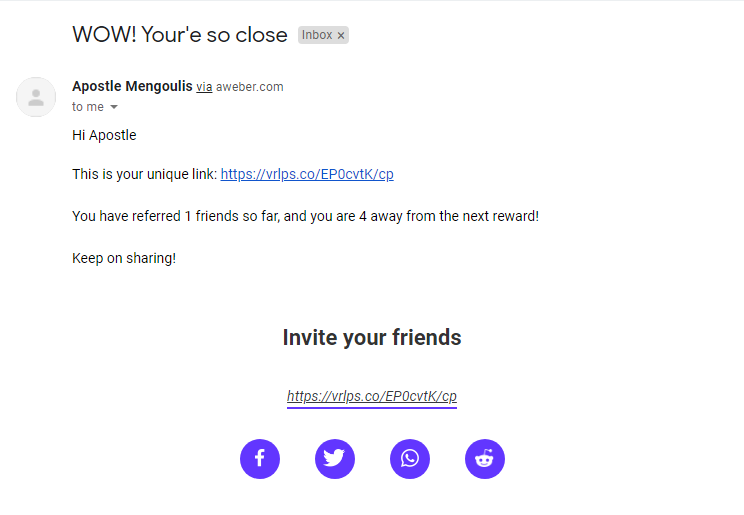
If you have any CSS skills, you can always customize the email referral widget and add the merge tags mentioned above tags to personalize it.
All you have to do is to edit the HTML code provided in the ‘Finish’ step of your newsletter referral campaign’s wizard— as shown below:
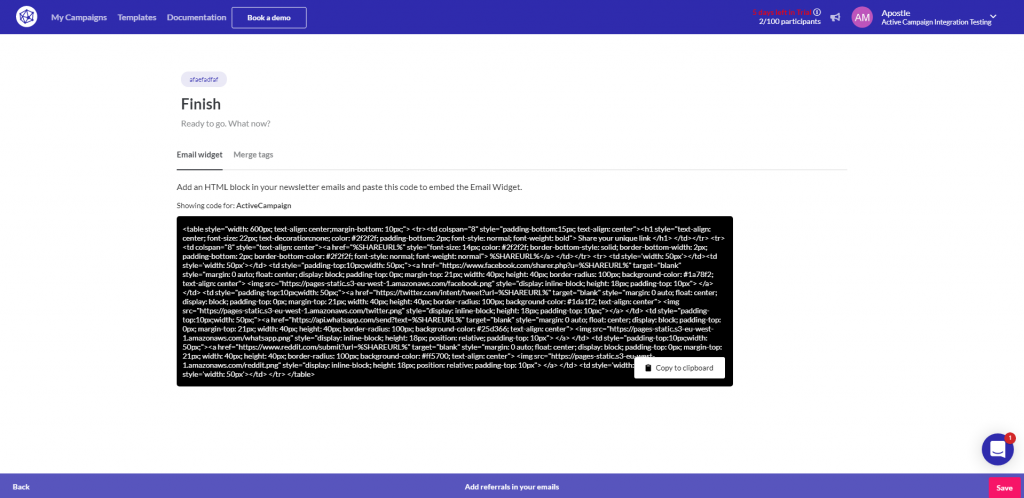
Now, let’s take a look at an already successful newsletter referral program and inspect all the concepts we went through so far.
How theDONUT does it
theDONUT is a fact-based and opinion-free information newsletter.
Their dedication to offering facts with their readers pushed them to create have a rating system for the stories they share, as— in their own words: “news sources are dedicated to pushing a certain perspective over others, sometimes making it hard to figure out what’s true and what’s spin.”
Their readers love them, and their fanbase expands continuously.
theDONUT uses a newsletter referral program integrated with the email platform they’re using, a way to grow organically. Actually, theDONUT was one of the first companies ever to use The Newsletter Referral
They offer rewards in exchange for referrals, turning their readers into super-fans.
In previous sections of this guide, we talked about a campaign’s Sharing page, Subscriber page, and email referral widget.
Let’s take a look at how theDONUT leverages these assets to create a great experience.
The Subscriber page
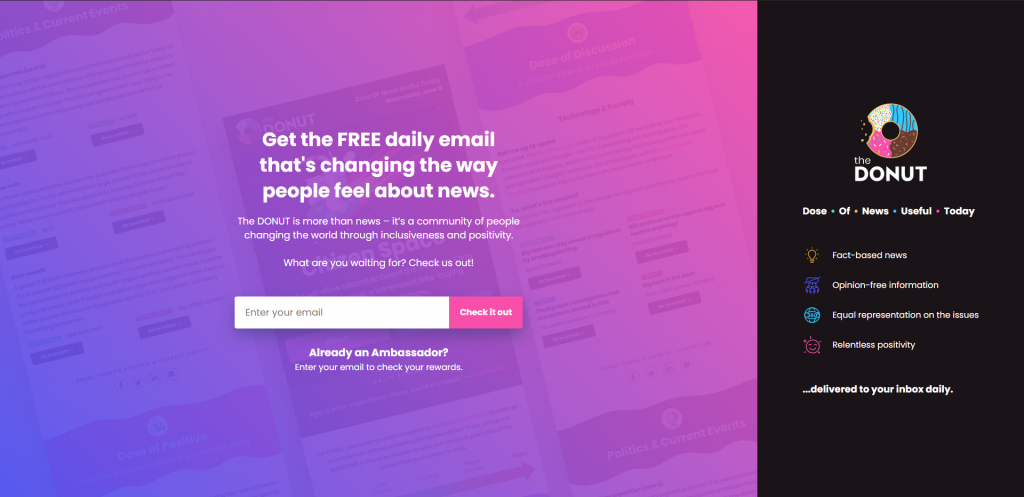
By looking at theDONUT’s subscriber page, we don’t see any mention of the referral program. The only clue is the “Already an ambassador” under the email field.
Why?
The answer is simple; theDONUT doesn’t want people to subscribe because of a reward. They want them to subscribe because a friend (who they trust) is also a reader.
That way, they keep their email list free of irrelevant people.
The Sharing page
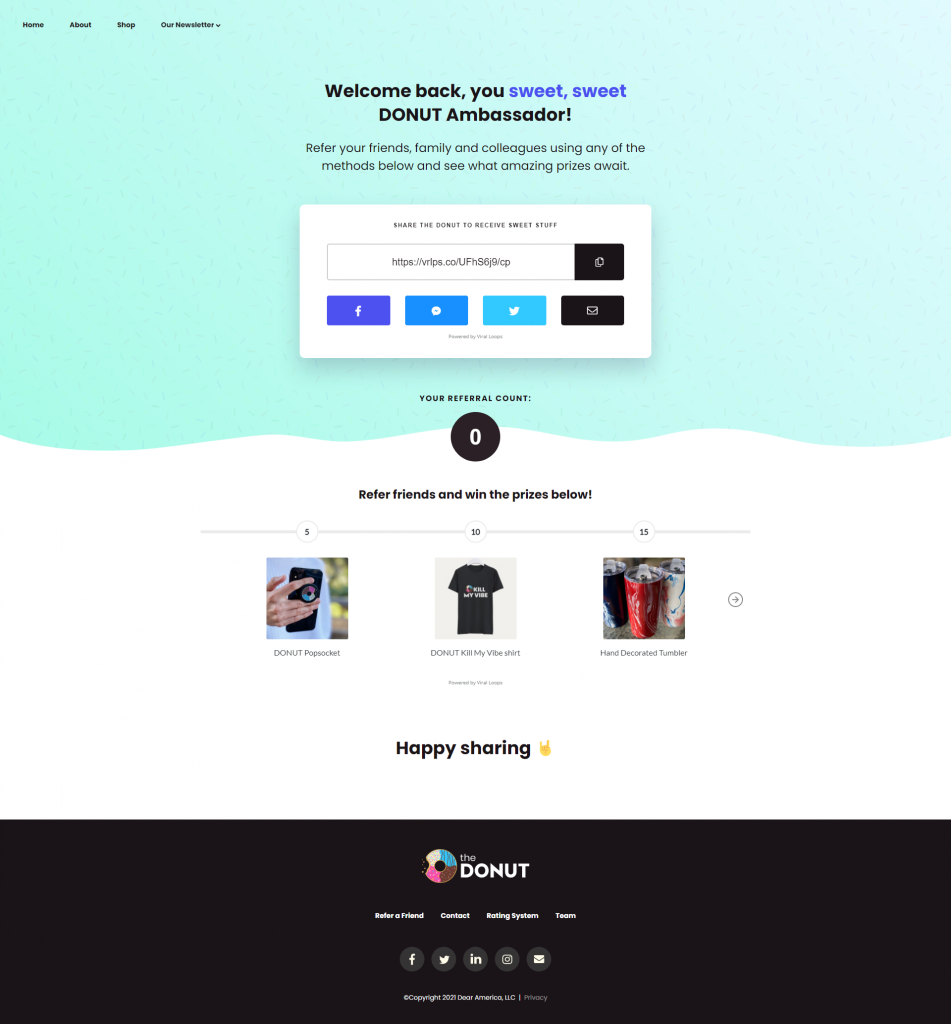
Once someone subscribes on the Subscriber page, they are redirected to the Sharing page.
In the image above, we see how theDONUT provides all the essential information about the referral program:
- The unique referral URL.
- The total referral count.
- The rewards and a progress bar.
This page aims to boost shares and act as a hub for when the reader wants to track their progress. All theDONUT’s CTAs about their referral program sends the readers to that page.
The email referral widget
Have you ever seen one of theDONUT’s newsletters?
They are big. Lists with links to external articles, divided by category.
theDONUT likes to condense significant amounts of information in tiny sentences; if a reader understands what an article is about by its headline, they have better chances to read it.
When you like something you see in the email, click it, and you’ll land somewhere else.
That’s also the approach for the email referral widget; no personalization,
just a GIF with images of the rewards and a tiny referral URL.
If you want to learn more, you have to go to the Sharing page.
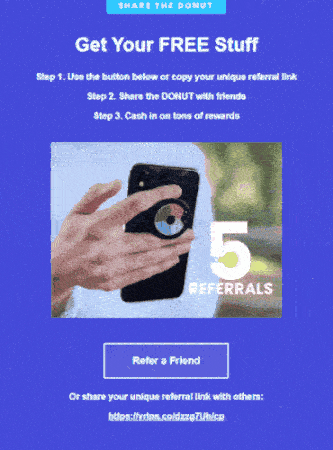
TL;DR
A newsletter referral program is your chance to scaling and leverage word-of-mouth for growing your newsletter list.
All you need to build one is your favorite email platform, a system to handle the referrals, and a way to integrate them.
The Newsletter Referral comes with a range of email platform referral integrations, and it takes under five minutes to build a test campaign.
Besides connecting your email platform with Viral Loops, you should build a Subscriber page, a Sharing page, add a referral widget in your newsletters, and use merge tags.
These are the tools that will help you boost referrals and create a stronger community— like theDONUT does.
Keep being awesome.