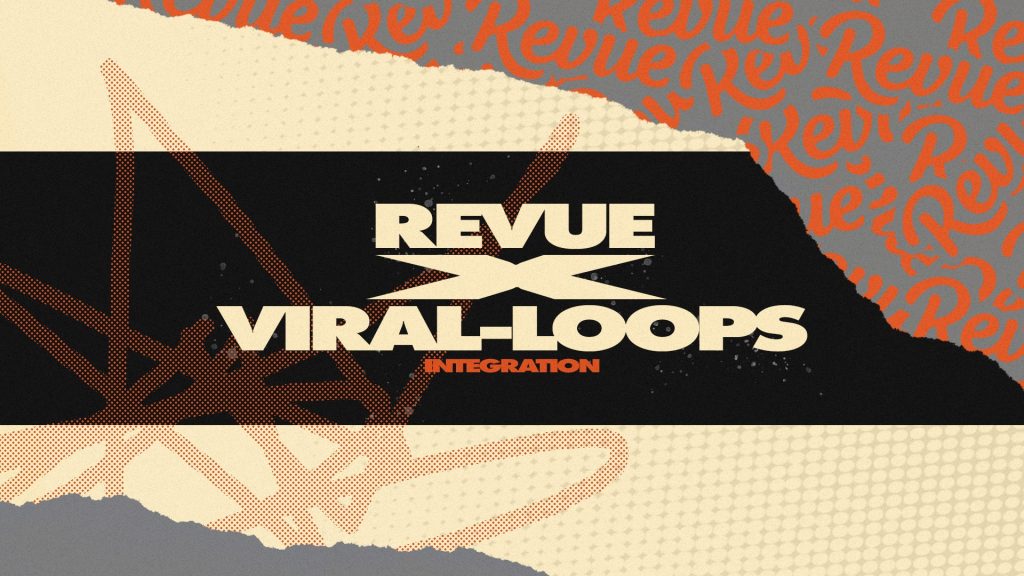Last month we announced The Newsletter Referral— our latest referral marketing template that allows you to integrate your referral programs directly inside your newsletters.
The Newsletter Referral is really simple to set up and use. All you have to do:
- Create your Viral Loops campaign using the template.
- Customize your campaign.
- Connect the campaign with one of the supported email platforms.
- Turn your readers into ambassadors, get more email subscribers, and build a stronger community through word-of-mouth.
We’re constantly trying to support more email platforms for The Newsletter Referral, but today we announce something we’re really proud of:
The integration of Revue with The Newsletter Referral.
- Build referral programs that run entirely from inside your newsletter emails without any coding skills.
- Automatically reward your most loyal readers.
- Generate unique referral links for your subscribers.
- lists in sync with your referral programs.
This article will guide you through connecting your Revue lists with The Newsletter Referral template and building your newsletter referral programs.
⚡Do you want your campaign to be successful?
Read our actionable guide on newsletter referral programs.
- Click on your user icon on the top right corner, and choose ‘Account Settings’ and ‘Integrations.’
- Go back to your Viral Loops campaign, paste the API Key, and click ‘Connect.’
- Copy the URL of the Sharing Page
- Go to your Revue account.
- Create a new Issue.
- Add a link section at the bottom of your newsletter.
- Paste the URL of the Sharing Page.
- Give it a title & a short description.
- Add an image (optional).
- Go to the ‘Subscribers’ section of your Revue account.
- Click on ‘Options’ -> ‘Export your subscribers’
- Once downloaded, go back to your Viral Loops campaign’s dashboard.
- In the ‘Participants’ section, click on ‘Import’ to upload your Revue Subscribers.
Before you go.
That was it!
Starting today, you can have a referral program that runs directly from inside your newsletter emails sent via Revue and reward your most loyal readers.
It’s effortless, and it takes only a few minutes to get your campaign live.